MyUnivpmAgenda app, available on app stores, is used to record attendance at lectures.
- Get the app
-
MyUnivpmAgenda app is available on app stores at the following links:
- Authentication with Univpm credentials
-
Once you have downloaded and installed the app, log in with your Univpm credentials.
As username use Sxxxxxxx , where xxxxxxx is your student ID number (matricola)
(IMPORTANT: Do NOT enter @studenti.univpm.it in the username field, as you would when logging in to your email account.For example, if the student ID number is 1991234 , the username to use will be S1991234
The password is the same as for the Univpm Reserved Area.
- Presence recording
-
Once logged in, select "Rileva presenza":
- If the teacher is projecting the QR code, tap on the "QR code" symbol
- If the teacher is projecting a numeric code, enter the code in the space provided
- Confirm by tapping on the "Rileva presenza" button
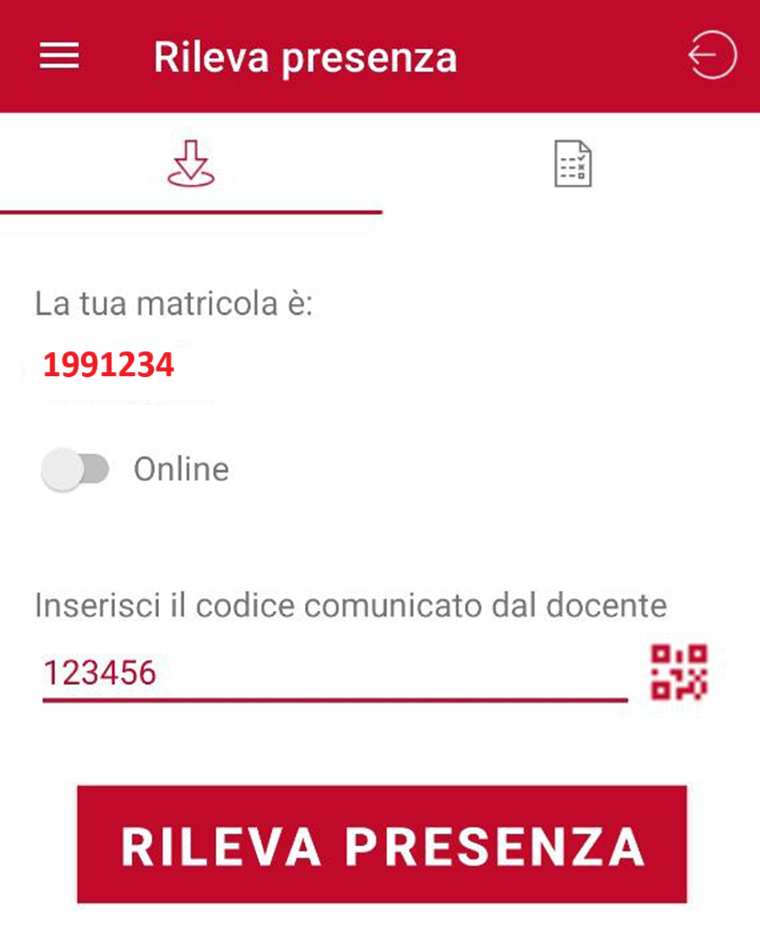
Your attendance will only be confirmed in the app at the end of the lesson (it may take up to 30 minutes after the end of the lesson for the confirmation to appear).
If you have problems accessing the app, send an email to servizio.didattica.medicina@sm.univpm.it indicating your device model, operating system version, and the version of the app you are using.
